Genie has now changed its streaming rules and you must now be signed into a Genie account for your streams to count. Making a Genie account is easy and all you need is a Kakao Talk ID.
Warning : Please do not attempt to listen to the streaming without log in first. It will be wasting the point as there's limit for each playlist
STEP 1 : CREATING GENIE ACCOUNT
1. Go to Genie’s website and click on the KakaoTalk icon.
2. Enter your account details in the pop-up and press login. If you do not have an account with KakaoTalk press Sign Up (bottom left)
Please make sure you signed up before you stream. Usually it will log out when you turned off your laptop or your KakaoTalk on PC/mobile is signed off.
3. Accepting all the terms and conditions by clicking the first tickbox.
4. Choose an ID and confirm your Kakaotalk email and then press the blue button. Note your ID must have both letters and numbers in it (you will see two green ticks if your ID and email are suitable/correct.
5. If you see this screen you have signed up to Genie successfully and can now stream!
STEP 2 : STREAMING GENIE
Warning : Please do not attempt to listen to the streaming without log in first. It will be wasting the point as there's limit for each playlist
1. Search “*title song* *album name*” on twitter to find genie links where you can listen to the full song. If its just a one minute preview it will not count. find @shinee_genie or @acetaemin2015 or @thatcoolcatmeow on twitter continuously post genie links to stream.
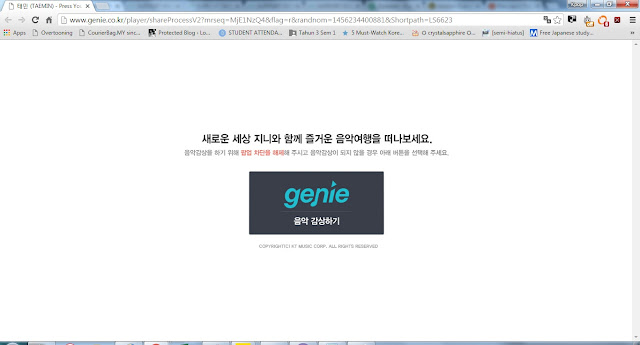
3. Play without pausing until the end. Pay attention to the RED number on the upper right –> it tells you how many plays left for the stream to be used out of 100 plays.
Example of useable Genie links
This is example of expired Genie playlist as the counter already 0.
3. If the red number hasn’t reached 0, CLOSE THE TAB (instead of replaying), open the same link and do the process over and over again until the red number is 0.
4. Look for another link on twitter that let you stream the full song. Repeat process 2 and 3.
BONUS STEP : MAKE SURE YOU LOGGED WHILE STREAMING
Please look out from Log-In button on your playlist. Its on the upper left
This is the example of have not log in user.
2. Please log in by clicking the the button. Choose KakaoTalk to Log In just like the registration step. Another window will appear for Kakao Log In
3. You are ready to stream once the button changed to LOG OUT after you log in through Kakao
The streaming is important. But the most important that we enjoyed the music that our Taemin has worked hard for us to listen.

















No comments:
Post a Comment